It’s good to see it on video, but it’s just as fun as the radio. If you can’t see the screen while driving, you listen to the radio, but in today’s world, few people carry a radio with them.
Because you can listen to the radio even if you have a cell phone. Today we are going to learn how to listen to the radio on a mobile phone. No more carrying a radio.
*If you share this article with those who have a hard time carrying a radio, it will be very helpful.
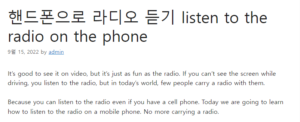
listen to the radio on the phone
radio app installation
It is convenient to listen to the radio on your cell phone. The radio must be tuned to a frequency.
If you use the radio app, you can immediately find the radio channel you want to listen to, and it is convenient because you can bookmark frequently listened to channels.
To listen to the radio on your mobile phone, you must first install the app. Search for ‘Wow Radio’ in the Google Store or App Store. And click the Install button to complete the installation. Simple, right? 핸드폰으로 라디오 듣기
wow radio 좋은뉴스
Once installed, all you need to do is listen to the radio on your mobile phone. Let’s see how to use it simply.
When you start Wow Radio for the first time, you need to allow phone calls. You need to grant permission to stop playing the radio when a call is received.
In Wow Radio, just click on the radio channel you want to listen to without registering as a separate member to play the radio. Very comfortable.
Click on a radio channel to play immediately.
Even if you go backwards, the radio continues to play. To stop the radio, you need to press the stop button.
Wow Radio has many radio channels as you can see. The radio only listens to the channels you listen to often. For channels you listen to frequently, click the star next to ‘Favorites’ to complete.
You can view your favorite radio channels in the Favorites tab.
You can also watch live TV for free on Wow Radio. Unfortunately, there is no over-the-air broadcasting, and you can only watch general news stories such as YTN and Yonhap News.
timer function
If you keep listening to the radio, you won’t notice the passing of time. Wow Radio has a timer function, so you can set it to listen to as much as you want and automatically shut off.
To set the timer, click Show List at the top left of the screen.
Press ‘Exit Timer’ from the list.
There are currently no reservations for termination. For example, let’s set it to 30 minutes. Just press 30 minutes and click OK.
If you connect to the timer again, it will end in 30 minutes. It is set to end reservation.
*If you share this article with those who have a hard time carrying a radio, it will be very helpful.
Today we learned how to listen to the radio on a cell phone. It is very easy to listen to for free without registering as a member.
When selecting a radio channel, there are times when you want to select a program rather than a station standard. In that case, you can use the podcast. If you are curious about the podcast, you can check it out at the link below.