This is how to check the status of issuance of Shinhan Card.
If you have applied and are curious about the current situation, you can check the issuance status to find out how it is going.
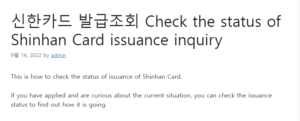
Type of issuance status inquiry method 신한카드 발급조회
Mobile number verification
card authentication
Accredited certificate (current joint certificate) 이베이스매뉴얼
Shinhan FAN
Note
You can search by entering your resident registration number.
In the case of a family card, you can check the progress using the member’s social security number.
You can view the progress history related to delivery.
You can check the application details within 3 months.
Check the issuance of Shinhan Card
△ Connect to Naver through a search term as shown in the image above.
△Or, access the Shinhan Card homepage and click the three-line icon on the right side of the top menu.
△ And click on the issuance status inquiry in the card category. If you are accessing a PC web page, you may need to install a security program, so follow the instructions on the security page.
Integrated security program installation (Veraport3.0): Install the provided security program at once
Joint certificate (formerly public certificate) security program (Defino G3): A program that provides functions to use a joint certificate
Integrated security program (NOS: nprotect Online Security): keyboard security (protects important information by keyboard input and prevents screen capture, etc.), web antivirus (automatically detects and blocks remote programs/malware), PC firewall (prevents unauthorized access) blocking, etc.)
△ First, enter your resident number and select an authentication method from mobile phone/card authentication/authorized certificate/newhan version to inquire.
△ Usually, there are many cases of choosing a mobile phone. Just enter your number and receive a verification code.
△For card authentication, enter the number, expiration date, CVC (unique verification number), and password.
△If you have a joint certificate, you can use the certificate, or you can use the Shinhan version app payment password to authenticate.
△ If you select the inquiry button, you can check the status of issuance on the date of inquiry. You can check customer name/application processing status/delivery status/receipt date/processing date, etc.
△If you are shipping, you can check the delivery status, delivery progress history, etc. by selecting the relevant item. (Delivery company name/representative number/progress history, etc.)
Once issued, it is usually delivered by post within 3 days. Of course, it may take longer depending on the region or situation, but if it has been delivered, it will notify you of the current status by notification or text message. It is said that you can use it immediately if it is delivered normally and you receive it directly. You can register and use it.