Hello~ Today, I’m going to tell you how to check the KCP payment details and cancel the payment, maybe if you like online shopping or use various payment services, the payment is often made through the KCP payment system.
There are times when you want to look at the payment details and look for the payment details, “What did I pay for?” But I can’t tell you which one I paid for because it’s from KCP, so I’ll explain it for those who are worried!
Shortcut KCP payment details inquiry
What is the KCP payment system?
You may be curious about the KCP payment system, but you can think of it as one of the widely used online payment processing companies in Korea. When you pay at online shopping malls or various service providing sites, you can make transactions safely through this system
It’s a payment agency management system that bosses use a lot to secure security and transaction information! So, because of this security, it’s difficult to check the payment information in detail with a regular bank app, so I’ll tell you how to check the KCP payment details.
KCP Payment Details Inquiry Method
Now, it has become important to check transaction details and see how much you are spending these days when online payments have become commonplace in Korea! Among them, it’s not that difficult to check KCP payment details!
KCP payment details inquiry 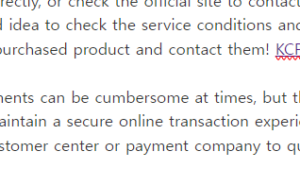
First, go to the official KCP site
First, you need to access the official KCP site.
(I’ll leave the shortcut link at the top)
If you go to the site, there is a “Check Payment Details” button at the top right, please press it.
Access the payment details check page
If you access the payment details check page, you need to enter the payment information as shown in the image below!
You can check it if you enter the payment information you want to check correctly here.
If you enter the card company, card number, period, and conditions, and inquire and agree, you will be able to inquire.
KCP payment details inquiry
If you experience any additional problems or need additional help during the inquiry process, you should contact the customer center!
You can contact the general [general consultation 1544-8667] or use the chatbot as shown in the image below.
KCP payment details inquiry
How to cancel KCP payment
If you knew how to check KCP payment details, sometimes you cancel the payment while using it. KCP itself provides a payment agency service, so you need to contact the store or service provider where the payment was made to cancel the payment.
First of all, if you don’t know the exact information, you have to check the KCP payment details in the way I told you above to see where the payment was made.
You can check the information of the store or service provider that made the transaction, see the company information in the information, contact them directly, or check the official site to contact them. At this time, it’s a good idea to check the service conditions and cancellation policies of the purchased product and contact them! KCP 결제내역 조회
Cancelling payments can be cumbersome at times, but this procedure can help you maintain a secure online transaction experience and contact your customer center or payment company to quickly request cancellation!
It’s good to read together jasminevista.com
Starbucks drive-through, Starbucks DT Pass vehicle registration!
How to check high-pass usage details and how to print receipts!
Taxi fare calculator-Taxi fare checkable method Total summary
Closing conclusion
So far, we’ve talked about how to check KCP payment details and cancel payment! Now you can use the KCP payment system more confidently, right? If you have any difficulties during the process, don’t hesitate to contact the customer center!
I hope my writing can help you enjoy your payment life! Thank you for reading so far.