I had to register as a business and create an account to manage business funds, but I didn’t have time to go to the bank myself, so I was looking for a bank account that could be opened non-face-to-face, and I found Nonghyup Bank’s ‘NH bank account that works well’, and I was doing business with Nonghyup. While there, I decided to open a business account at Nonghyup. By the way, the joint certificate is from Daegu Bank, my main bank, so in order to open a business bank account at Nonghyup with a public certificate from another bank, Daegu Bank, the joint certificate from Daegu Bank had to be registered at the NH Bank Certification Center. The NH Bank Certification Center can be accessed through the link below.
Certification Center
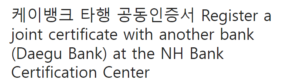
Authentication Center New to internet banking? Get a certificate issued. What is NH Mobile Certificate? Certification Practice Rules (CPS) NH Mobile Certificate FAQ Issuance/Reissuance of Certificates Registration/Revocation of Certificates from Other Companies Certificate Management Certificate Disposal/Reissuance of Certificates Issuance/Reissuance of Other Certificates Management of Third Party Certificates Copy of Certificates Renewal of Certificates NH BANK Certification Center Homepage
On the main screen of the NH Bank Certification Center homepage, click ‘joint certificate (former public certificate) > Manage certificates from other banks’ in that order.
NH BANK Certification Center Homepage 케이뱅크 타행 공동인증서
Install Internet banking security programs that must be installed to view banking services on the web.
NH BANK Certification Center Homepage 이베이스매뉴얼
In order to register certificates from other banks/other organizations, go through the identity verification process through user ID/resident registration number.
NH BANK Certification Center Homepage
Search for stored certificates of other banks/institutions.
NH Bank joint certificate certification
Select the certificate storage location where the certificate is stored, enter the password of the certificate of another company, and click the ‘Confirm’ button.
NH Bank other bank/other institution certificate registration
After entering the mobile OTP to enter security information, click the ‘Register Other Bank/Other Organization Certificate’ button.
Completion of NH Bank other bank/other institution certificate registration
NH Bank other bank/other institution certificate registration has been completed.
Now, when working with NH Nonghyup Bank, you can use the Daegu Bank joint certificate. Now, let’s export the Daegu Bank joint certificate registered at the NH Bank Certification Center to the mobile phone NH Banking app to create a business bankbook in the mobile app.
NH Bank Certification Center
On the NH Bank certificate homepage, go to the ‘Copy certificate’ tab and click ‘Export certificate (PC → Smartphone)’.
Certificate export window
When connecting for the first time, a certificate program must be installed. After installation, click the ‘Select Certificate’ button. The public certificate has been changed to a joint certificate, but this window has not yet been renewed. Will it still take more time for the person in charge to notice?
select certificate
After entering the password of the saved certificate, click the ‘OK’ button.
export certificate
After executing ‘Import Certificate’ in the smartphone NH Banking app, enter the 16-digit authentication number displayed on the smartphone and click the ‘Confirm’ button.
Certificate sending complete!
Sending the certificate is completed by clicking the import certificate button on the smartphone.
We looked at how to register certificates from other banks at the Nonghyup Certification Center and export them to the smartphone app. Now, the Nonghyup NH Banking app can also do banking through the Daegu Bank co-certificate, so I’m going to use this to create a business account in the NH Banking app. The method of opening a business account via non-face-to-face contact will be continued in the next post.
I hope this post was useful for those who need it. end.