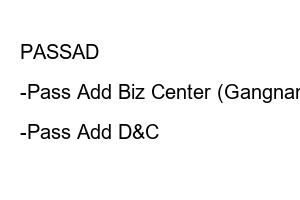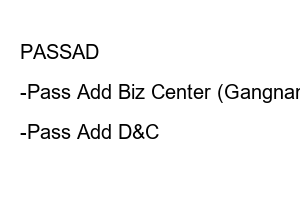쿠팡 와우 해지Coupang Cancellation (How to cancel Play, Rocket Wow Membership Mobile and PC)
In my case, since I use Coupang Rocket Wow membership a lot, whether at work or at home, there is no reason to cancel Coupang, but there are many people who want to cancel after Corona is over.
In addition, in the case of Coupang Play, if you cancel your Rocket Wow membership, the same cancellation will be automatically done. Let’s find out how to do it and find out if I am using it efficiently while paying membership fees.
First of all, in order to cancel Coupang through mobile, enter through the app or browser, log in, and then go to My Coupang at the bottom – your name at the top, then Rocket Wow Member, then Wow Membership at the bottom, then go down to the bottom and click Rocket Delivery, etc. and Play, etc. All can be canceled at once.
(Conversely, even if you sign up for Coupang Play, you can use it automatically through membership sign-up.)
Among the ways to cancel Coupang, when using a PC, you can log in at the top and cancel Play and Rocket membership in the same My Coupang menu.
Within the My Coupang menu, if you look at the WOW Membership menu on the left, the same as on mobile, you can check the efficiency of whether to cancel by looking at how many benefits you have enjoyed such as free shipping over the past 3 months, exclusive additional discounts, free shipping and free returns. there is.
If you want to cancel Rocket after confirming this, you can cancel both your Rocket Wow membership and play by going down to the bottom and canceling.
Before cancellation, check the necessity, prepare for the cost, and check if the effect is being seen, and cancel according to the method for each PC and mobile device above.
play
PASSAD
-Pass Ad Marketing
-Pass Add Biz Center (Gangnam, Seocho, Guro, Yeouido, Mapo)
-Passad stenography office
-Pass Add D&C