KakaoTalk Quiet Quiet function has been updated. KakaoTalk, which is used by everyone, is now a place where many people gather in one room to talk and do business in addition to private and personal conversations. However, there are many times when it is inconvenient to go out.
Even when I want to rest, I get a call, and there is no function to quietly leave the Kakao Talk group chat room I don’t want. In my case, there is still a KakaoTalk group chat room with former co-workers,
After leaving the company, it was awkward to say goodbye and leave the chat room again, and I thought it was rude to leave without saying anything, so I hesitated and it’s already been two months.
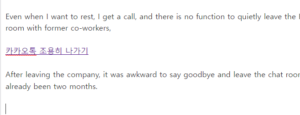
Kakao provides various conveniences, but even so, I sometimes thought, ‘Ah.. I want to secretly leave the chat room…’ not once or twice. Regarding this, the “KakaoTalk Exit Quietly” function, which does not display the phrase even if you leave last month, was updated.
There are probably numerous chat rooms in KakaoTalk, from personal and private conversations to everything related to the company’s work. Among them, there will be places where you can talk one-on-one, but there will also be group chat rooms where three to dozens of people gather together.
It seems that not only me but also many of the group chat rooms that I do not participate in, or that there are many chat rooms where I notice leaving. However, from May 10, 2023, you can quietly leave the group chat room.
Those who have updated to the latest version of KakaoTalk can set the “Leave Quietly” option in the lab menu, and if this option is enabled, even if you leave the group chat room, “000 has left.” is no longer displayed.
It is now impossible to know who has left the chat room until other participants look at the chat room member list. The stress of users who have experienced inconvenience will be significantly reduced.”
How to Quit KakaoTalk
1. Update KakaoTalk to the latest version. (If it has already been done, it will open.)
2. Click the three dots at the bottom right corner and go to Settings at the top right corner.
3. If you go down a little, there is a laboratory, click it.
4. After activating the button to use the lab, activate the button to leave the chat room quietly.
5. Now that the application is complete, press the exit button in the group chat room and the screen will be displayed as shown below.
Does it look the same to users of the old version?
As mentioned above, it was said that you need the latest KakaoTalk update to use this function, but you may be concerned that it will not be visible to users using the old version. But don’t worry. The phrase “000 has left” is not sent to users of the old version.
Is the KakaoTalk Exit Quiet function possible in the PC version?
The PC version also supports the function. However, it can be used only through the Ver.3.5.0.3467 update. In the case of the PC version, it is automatically updated with booting, so everyone can use it. If that doesn’t work, you can try upgrading the version.
concluding
Today, we learned about the KakaoTalk Exit Quietly feature. Since the process itself is so simple, anyone can easily set it up, and it will be a very useful feature for those who feel burdened about leaving phrases when leaving a group chat room. I hope this article has helped you a lot, and I will give you good information next time!