Sometimes there are times when you need a transfer confirmation. I needed it and when I tried to find it, I lost track of where it was. Furthermore, I think that Kakao Bank, an Internet bank, is a little more complicated and difficult.
It would be good to know in advance in case you need it. If necessary, please follow along step by step.
Print Kakao Bank transfer confirmation 카카오뱅크 이체확인증
First of all, access Kakao Bank and click the All menu [three dots] at the bottom right. And please contact the customer center.
① Kakao Bank Home [All] → [Customer Center] 이베이스매뉴얼
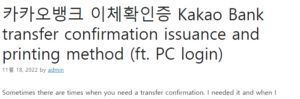
There are various things that can be checked in the customer center. As shown below, press [Issue Certificate] to enter. You can issue the necessary certificates here. To check the certificate of withdrawal history, you must enter [Deposit].
② [Certificate Issuance] → [Deposit]
In the deposit section, you can check various documents such as balance certificates, transaction statements, and transfer confirmation certificates. I chose transfer confirmation. I can get a confirmation of my transfer to another account.
③ Select [Transfer Confirmation]
There are two types of Kakao Bank transfer confirmation issuance. PC printing and mailing are available.
✔ PC issuance: In order to issue a PC, you need to access Kakao Bank from your computer. You can do this in [Customer Center] → [My Certificate Issuance History].
✔ Postal delivery: In the case of mail delivery, a postal delivery fee is charged. It is also said to take approximately 5 business days. It is sent by registered mail, so if you are absent or the address is unclear, it may be returned.
Rather than cumbersome postal mail, I chose the simpler PC printing method. You will see all of your accounts, and you can select the one you want from there.
Then, you can set the issuance period in the account you selected, check the transfer details you want, and select it. After confirming that you have applied correctly, click Apply.
Kakao Bank transfer confirmation application has been completed. This is not the end.