How to check E-Mart Mobile Receipt – I was wondering why, after accumulating Shinsegae points at E-Mart, the receipt is not automatically issued. It has been changed so that you can view the receipt only through the E-Mart mobile app. In this article, we will learn how to check the mobile receipt in the E-Mart mobile app.
How to check E-Mart Mobile Receipt
You need to install the E-Mart app first. As shown in the screen below, if you search with E-Mart, there is an E-Mart app and an E-Mart Mall app. The E-Mart Mall app is an internet shopping site operated by E-Mart, and you just need to install the E-Mart app on the barcode icon.
After installation, log in first. Select the login menu on the screen or press the MY button at the bottom to log in. 이마트 모바일 영수증
Run the E-Mart app after installing it 좋은뉴스
After logging in, touch the My (MY) button to enter the My Page, there is a section in the middle that says Receipt. It is divided into E-Mart and E-Mart Traders. Select the payment you want to check.
You can select E-Mart and E-Mart Traders on the mobile receipt screen, and touch the transaction you want to check after dividing it by date and time of use and payment amount.
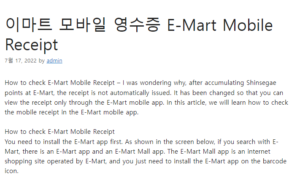
Check E-Mart Mobile Receipt
You can check the mobile receipt for the payment, and you can cancel or exchange with the mobile receipt.
If you do not want to receive mobile receipts in the future, scroll down to the bottom of Apps > MY (My Page) and you will see that the Mobile Receipt Only button is activated. If you press this button once to deactivate it, the receipt will be issued as a paper receipt.
Checking mobile receipts and setting them to accept paper receipts in the future
In this article, we learned how to receive E-Mart mobile receipts.