Hello, I’m Joy Mom!
Today, we’re going through the changes of the times that my parents are going through
I carry around a transportation card It’s not?
Some people say that it works because they take pictures of their phones like this story
People who drive their own cars will never know,
If you’re on a bus, do you have a chance to experience it?
Registering a transportation card with Samsung Pay!
If they’re around, they’ll get annoyed and help
But the children are far away? You can’t come right now
My children can’t help me right away
I think it would be beneficial to see the mothers and fathers who said they would do it themselves 😀
I want to register a postpaid transportation card for Samsung Pay Those who do that
If you want to know how to use Samsung Pay transportation card,
Be sure to read it ^^
(I always help my mother-in-law and father-in-law register)^^)
Here it goes.
Follow me ^^
① Turn on the Samsung Pay app.
If you have an app button on your phone, look for the Samsung Pay app
If you don’t have an app button, you can see a window with all these apps by sweeping up from your phone’s wallpaper.
Look up the Samsung Pay app
If you can’t find it,
Can you see the search box? Press that part with your hand
Let’s type “Samsung Pay”.
And when the blue application comes up, press it.
By the way, the Samsung Pay app has been updated recently!
Mine is an updated screen, so it might look different. Please refer to it^^
② Find ‘Add Transportation Card’.
Yes, and if you enter the Samsung Pay app,
This is the first screen you see.
then
There is a + sign next to Samsung Pay’s English, right?
Press it
If you think it’s different from your screen,
On the left side of Samsung Pay’s shape, press 3 <<<, which looks like this, and you’ll see the transportation card mark
If you press that, you’ll be able to choose T-money and cashbies
Oh my… I pressed it, too
I was surprised that the transportation card didn’t come out
I was wondering what it was, and due to the update, LOL
It changed
Press “Go Back”
There’s a menu button next to Quick Action below, right?
You can press this.
The transportation card section has been added
You can see it better, but you can wander a little.
Click the add transportation card letter.
③ Choose between T-money and Cashbee.
I usually choose T-money
Then you’ll get a T-money transportation card and a Cashbee transportation card.
There are two, but they usually use T-money transportation cards.
(Taxi and express buses are almost all available)
Select the T-money transportation card.
④ Select the payment method.
I usually choose to pay afterwards
I need to choose a postpaid, prepaid, or mobile phone payment
Select Postpaid.
It says that you can pay in advance with a debit card, right?
If you have a debit card, try to register by pressing the postpaid one first
If you can’t, you can register by pressing prepaid.
⑤ Choose a credit card company
Please check which card you use
※ I already have a card registered (not a transportation card but a regular card)
If you don’t even have your card registered, press the picture below
Go to the window where you can register your card
https://blog.naver.com/ajh0137/222896867975
[IT] Samsung Pay Transportation Card Registration Act (feat.It’s my first time doing this
#Samsung Pay transportation card #Samsung Pay transportation card registration #Samsung Pay transportation card usage #Samsung Pay transportation card usage #Samsung Pay bus…
blog.naver.com
Yes, so my card is registered
You will see a sign that says registered in blue letters.
It comes up because I already have Lotte Card and Hana Card registered in Samsung Pay.
You can look at the cards you have and choose one.
There are probably people who wonder why there’s no card company that I use, right?
(These days, almost every company is in operation, but…)
That’s because the company and Samsung Pay didn’t register each other.
If you don’t have a credit card company, you can’t register a transportation card with Samsung Pay.
First of all, I chose Lotte Card.
But there might not be only one because it’s a Lotte card, right?
I have 3 Lotte cards
If you want to choose one of them, press the black triangle next to the card name.
I’ll choose one of them
If only one card is registered, there will be no black triangle
You can go straight to agreeing to the terms and conditions.
⑥ Accepting Terms and Conditions
I accept the terms and conditions below
I accept the terms and conditions If you choose the circle in the front,
The bottom circle will also be filled with blue.
⑦ Authenticate your password, authenticate your fingerprint
Then it’ll come out like this next time.
When you register all your cards on Samsung Pay, you have to authenticate your password or fingerprint
I need to make sure it’s me
If you have your fingerprint registered on your cell phone, you can put your hand on your fingerprint.
Then the screen will change when fingerprint recognition is made, right?
If you don’t have fingerprint registration,
Please press the 6 digits of the card password registered on Samsung Pay
This is not the password used by the bank. That’s four digits, right?
⑧ Finished?
Then, the next screen, “Adding a transportation card,” appears.
It says it can take up to a minute.
by the way
It suddenly popped up like this.
It’s done
It also says that the service is not responding.
(There are times when there are errors.)
Then don’t be flustered
Click Finish.
Let’s start from the beginning
Press add transportation card
Choose T-money again
Please choose a postpaid one
Choose a credit card company
If you authenticate with your password or fingerprint,
The phrase “adding a transportation card” comes out in circles.
If you wait a little bit
It says that the transportation card has been added.
⑧ Finished!!!
Then, you press the “Complete” button
But that’s not the end.ㅜㅜ
All of a sudden, I’m asking if you’re going to deduct income.
⑨ Apply for income tax deduction or later
Even if you don’t apply, you can do it later
I’ll put it off later.
Don’t press the request just because it came out
You can see it in the middle screen
Press the button later.
Oh, but if you press the button later,
It’s coming up again.
You’re not going to do it? Really? It’s like this
When that happens, you press “later” again.
Then it’s over!
Tada! It ends like this.
Can you see the income deduction button over there?
You can always go in and deduct your income
For now, let’s just focus on completing the transportation card registration
Did you follow me well?
I’m registered as a Samsung Pay card
If you haven’t registered your card on Samsung Pay,
I’m sorry if you couldn’t follow me^^;;
But basically, press the transportation card, press T-money,
If you follow the basic keyword,
I expect it to be possible without difficulty.
But it’s not the end
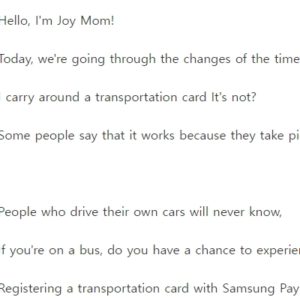
You don’t have to take out the card, you just have to touch the back.
But there could be some kind of error at first
You should bring your transportation card
Just give it a try!