A transfer confirmation certificate (deposit confirmation certificate) is a banknote proof document containing deposit and withdrawal account number, depositing bank, amount, and transfer date/time.
The transfer confirmation may be requested when signing a contract, salary payment, or sale right contract.
This is because the bank-certified transfer confirmation cannot be modified differently from the pay stub.
You can get it issued by visiting a bank teller, but visiting a bank is cumbersome.
This is a solution that can be done right away at home or at work, as long as you have internet and a printer. It’s a world where you don’t have to go to the bank if you make Internet banking and smartphone banking a daily life! 😃
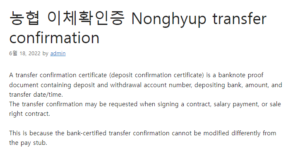
How to issue the Nonghyup transfer confirmation certificate (deposit confirmation certificate)
Let’s look at ① how to issue through internet banking and ② how to issue through smart banking. 농협 이체확인증
Year-end settlement refund inquiry method, when is the payment date 13th monthly salary National Tax Service
Year-end settlement refund inquiry method, when is the payment date 13th monthly salary National Tax Service 좋은뉴스
In general, if I received it last year, I have a feeling that I will receive it this year as well. That’s the 13th month’s salary. If you want to check the year-end tax refund amount again or are wondering when it will arrive, welcome. 😀 13th
engineer-z.tistory.com
① How to issue a transfer confirmation certificate through Internet banking (individual/company)
1. First, access the Nonghyup Internet Banking site.
NH Banking online access
2. If you are an individual, log in as an individual. If you are a company, log in as a company.
Login can be done with a joint certificate (formerly public certificate), smart login, ID, etc.
I will proceed with a joint certificate.
It tells me to install a security program or something. 😭
Internet banking security program being installed
Let’s install it.
3. If you mouse over [Transfer] in the top menu, the [Transfer Result Inquiry] menu appears in the fourth.
Right below it, select [Instant transfer result inquiry].
Select Instant Transfer Results Inquiry
Please follow the picture.
Instant transfer result inquiry
4. Select the medium to which the transfer has been performed.
Media include Internet/Smart, All One Remittance, Kok Remittance, and Telebanking.
I usually choose this because I use internet/smart (phone) banking.
5. Set the inquiry period and click the [Search] button.
A list of transfers appears as a result of the transfer confirmation inquiry.
Select the required transfer list with the checkbox on the left.
Print details after selecting the checkbox
Check that the withdrawal account number, name of the account holder, and contact information are marked with * in the print option.
Click Offset.
6. A confirmation of transfer will appear and you can check detailed information.
Below is the Nonghyup confirmation mark.
Confirmation of transfer confirmation completed
Even if you don’t have a computer, you only have a smartphone.
How to Buy a MAC or iPad at a Special Education Discount (feat. Apple Disclosure Agreement)
How to Buy a MAC or iPad at a Special Education Discount (feat. Apple Disclosure Agreement)
The start of March is getting closer and closer. There are many things to do in college and graduate school life, such as online lectures, note taking, drawing, shooting, editing, swiping, typing, playing games, listening to music, and more! 💙 haha student welfare store
engineer-z.tistory.com
②Smartphone banking transfer confirmation certificate issuance of verification confirmation
NH Smart Banking App
1. Run the NH Nonghyup app (application).
Please log in.
2. Select [≡] in the upper right corner.
Think of ≡ as opening a list of app items.
Open Item Execution
3. From the [Transfer and Withdrawal] menu, select [Transfer Results Inquiry].
Find transfer result inquiry
4. Select [Immediate transfer] in the [Transfer result inquiry] section.
Select an immediate debit item
5. Set the date you want to inquire in the immediate transfer processing result.
And if you search, the following results are displayed, and an e-mail is displayed.
If you select e-mail, you can send the search results by e-mail.
If you enter your e-mail, you can view it in your e-mail.
As indicated in the precautions, it is a secure email, and a password is attached to the date of birth when reading.
and,
[Save transfer result history] is also available. This section is for reference only. ^^
send by e-mail
So far, we have looked at how to obtain a transfer confirmation certificate at home or at work with only a computer or smartphone. Don’t go to the bank easily.