English grammar checker Grammaly
Grammar Check Program
I would like to recommend an English grammar checker that can check and correct grammar for free when writing in English.
There are several famous sites, but the program I use the most is Grammaly.
I read it as gracious. (See the link at the bottom of the other four places)
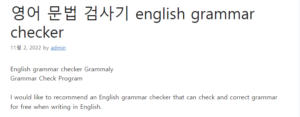
English to Korean translation
When I need to translate English into Korean, I tend to use Google Translate or Papago. 영어 문법 검사기
However, when writing English on the contrary, it is a useful site to check whether the expression really comes out of a textbook or whether it fits the most basic English grammar or spelling. 좋은뉴스
Those who mainly send and receive e-mails abroad or who work in an English-speaking world are most likely to need it.
You are very worried about the parts that you will be repeating in long sentences that are not easy to understand or that the vocabulary or expressions you are using do not fit the case.
An English grammar checker is a must when writing an English self-introduction letter, right?
When I write documents in Korean, I mainly use the Pusan National University spell checker or Incruit typo checker that I posted before.
Unless you write an English diary by yourself, when you leave English as a means of public communication,
It is a free program, so if you try it once, it will help you improve your English.
Go to Grammaly, English Grammar Checker
It is convenient because if you register it as an extension in Chrome and use it, it will automatically appear on top of the sentence later.
It also works with Microsoft-based programs such as Word, which is convenient.
You can use it on the web, but you need to install the app to use it on mobile.
A four and a half star rating for the Grammaly English Grammar Checker in Chrome extensions.
You need to log in separately from installing the program. You can sign up with Facebook, Google, Apple account login, or email.
I just logged in with my Google ID.
Basically, it can be used in emails and messengers such as Gmail and Outlook.
It is also easy to write documents such as Google Docs.
When writing in English on Facebook, Twitter, or LinkedIn, it is convenient to use the English grammar checker.
After installing the program for the first time and logging in, you will find out what purpose you personally use the most.
The level of your English proficiency is small, whether it is beginner or intermediate.
They seem to be trying to figure it out to provide personalized information.
Grammaly price related
Although Grammaly is a free English grammar checker, there is also a paid version.
Of course, the basic English spelling, spelling, and punctuation checker functions are all available in the free version.
However, if you pay for the premium version, you will receive concise and fluent sentences, readability, better vocabulary recommendations,
It detects the tone and converts it to a confident language, or corrects it into a polite sentence.
The price can be paid monthly as well as quarterly or yearly, but it is not so cheap.
A business account that is used by several people in a company, not an individual, by logging in to the English grammar checker is about $12.5 a month.
How to use Grammaly
It is not difficult to use.
Grammar is corrected by scratching the text and ctrl + v or uploading the document.
I pasted the Lion King document as a test, but if you look at the right, it says NO issues found.
I deliberately corrected a few tenses or words, and they got it right.
Other Free English Grammar Checkers
In addition to that, I will also recommend a few other free English grammar checkers.
Because the meaning of the paraphrase or the literal translation may be expressed slightly differently on each site.
If you cross-check multiple sites, it might be better in some cases, right? You should try it once and use the program that is right for you.