If you are new to NH Internet Banking, you need to set up an account first. The second step will be the issuance of a joint certificate.
If you visit a bank and open an account (issuance of a new passbook) and apply for banking, you will be issued a user ID. 농협 공동인증서 발급
The created user ID is required for certificate issuance. It is a method in which the user receives the issuance directly through PC and mobile.
If you are using banking after receiving a new certificate from another financial institution (Kookmin Bank, etc.), you can open an account with the Nonghyup and then register with the other bank at the certification center. Let’s take a brief look at that method.
How to issue a joint certificate for Nonghyup Internet Banking 이베이스매뉴얼
1. Access the NH Nonghyup Internet Banking homepage through the search bar on the portal site.
2. On the main screen that appears, click the Authentication Center menu at the top.
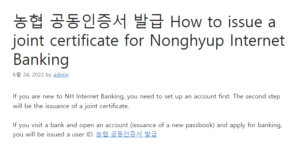
If you are using your mobile phone, you can either install the NH Banking app to proceed, or access the website and mobile website to proceed.
The procedure is in a similar context, so please refer to the corresponding method.
3. This is the moved authentication center screen. Select Certificate Issuance/Reissuance from a total of 8 menus.
For example, if Kookmin Bank issues a new certificate and you are using Internet and mobile banking and you are using Nonghyup Internet Banking additionally, you can proceed by selecting the third-party certificate management menu.
If the validity period is less than 30 days, you can use the renewal menu.
4. After entering user ID and resident registration number, select whether to issue a joint bank/insurance certificate (free)… or a universal certificate (issue fee: 4,400 won)… Then press OK to proceed to the next process going.
If your purpose is banking, etc., you can select for banking/insurance.
If the user ID is not found, you will need to find out if you have applied for Nonghyup Internet Banking…
In the case of initial registration, you must visit the bank and apply for a user ID and security card to be issued.
5. The process of agreeing to the terms and conditions for the issuance of the joint certificate is followed.
6. The following is the account number / password / mobile phone number authentication / security card information input process.
7. In the step of entering customer information, enter your email address and phone number. If it is entered automatically, you should check if it is correct.
8. Click the Last Step Get Certificate menu. This is the process on which storage medium to store the issued joint certificate.
Select one of the three items <Hard Disk (PC) / Removable Disk (USB Memory) / Mobile Phone> and enter the password to be used for the joint certificate.
Although it is stored in a PC, if you are using mobile banking as an additional method, you can additionally save it to another storage medium.
You can also proceed through the Certification Center – Export Certificate menu later.
In my case, the validity period of the old accredited certificate expired and I was issued a new one.
When you log in to NH Nonghyup Internet Banking, you can see that the issued certificate appears normally.
Today, we are going to take a look at how to issue and renew a joint certificate of Nonghyup.
Actually, my wife and I are already using certificates, simple passwords, and OTPs at major banks. My mother-in-law has three main banks, and whenever she has work, it is hot, but she visits me to see the work. So, even if you are having a hard time, it would be difficult to apply for Internet banking at three places at once, and I only applied for the Nonghyup joint certificate and was issued. It was difficult to do it myself, so I asked you to watch it from the side, and then we did it together, so even though I did it for a long time, I finished it in 5 minutes. First, let’s take a brief look at the joint certificate and find out how to issue it.
What is a joint certificate?
With the revision of the Electronic Signature Act on December 10, 2020, the public certificate that served as an electronic identification card for 21 years from 1999 was abolished.
With the abolition of accredited certificates, private certificates, which are digital signature services of private companies, were introduced, and the monopoly status granted to accredited certificates disappeared, so the name of public certificates was changed to joint certificates. However, the previously issued certificate can be used as it is until the expiration date, and after that, it can be reissued or a newly introduced private certificate can be used.
Issuance of a joint certificate of Nonghyup
When visiting the bank, you need your ID, passbook, and your stamp as basic items.
They said that they came to visit and apply for internet banking, so even if you register a simple password and use it, you can use it within a certain limit per day. However, for various reasons, I applied for internet banking. As you know, there are a lot of things to write about. Once you apply for a usable ID, up to 5 phone numbers are registered, but only the mother-in-law and two wifes are registered. When you authenticate later, it is convenient if you do it because you can receive authentication with your registered mobile phone number even if you are not there.
If you apply, you will be given a written application for use and a security card will be issued.
I tried to apply for OTP, but they say that a security card is convenient. So I just took it as a security card. Now, preparations for issuing a joint certificate are complete. When you go home, turn on your PC and apply according to the image on the right, you can issue it easily.
Everything you need when applying is included in the above paper.
Basically, you can start with your user ID, account number and password, security card and mobile phone. All of the things I mentioned are necessary as we progress. For issuance, turn on the PC and access the Nonghyup Internet Banking website.
Log in and click the authentication center in the upper left corner
In the Nonghyup Joint Certificate (formerly Public Certificate) section, click Issue Certificate.
If you are registering for a certificate from another bank, click Manage Certificates from another bank on the right side and proceed. If you need to renew a joint certificate, click and proceed. Renewal is easier if you know how to issue the joint certificate you see now.
Enter the user ID registered by visiting the bank at the bottom.
And if you look up the ID, enter your account number, password, etc. to check whether it can be used. After that, enter your social security number and click Bank/Insurance (Free). The second step is to agree to the terms and conditions. Read it carefully and check it. And if you look at the third step, phone (ARS) authentication is required as shown in the image on the right. Click to Authenticate
Then, the mother-in-law number and wife number registered at the first bank are registered.
If your mother-in-law is not nearby, you can also register with your wife number. If you click Request Approval, as you know, you will receive a call and enter that number and it will be approved immediately.
Enter the first two digits and the last two digits of the code table of the security card you received, and the three-digit serial number of the card.
We’re almost there.
Confirm your full name and enter your email address and phone number. And click Get Certificate as shown on the right.
Now, set a password for issuing the Nonghyup joint certificate.
Enter the same password in both places. It asks if I want to save it to USB, etc., but I can just copy it from my PC and use it later.
In this way, the issuance of the Nonghyup joint certificate was completed.
Then log in and check if it works.
Return to the Nonghyup Internet Banking homepage and click Login.
You will be prompted to log in with your credentials as shown in the screen above. Let’s log in with the joint certificate issued today.
See who you are in the upper left corner?
Login went well. On the first screen, you can basically check how much money is in the withdrawal account and the account number and balance of the withdrawal account. Now it’s perfectly finished ^^ Now, let’s take a look at the joint certificate renewal.
Renewal of Nonghyup Joint Certificate
On the first screen of the homepage, click Renew Joint Certificate in the lower right corner.
In this way, you can renew the validity period from 30 days before the expiration date to the day of expiration.
You must have the certificate you want to renew, and just click on the certificate you saved on your PC today and proceed. As with issuance, renewal is free for banking/insurance purposes. When the renewal of the joint certificate is completed, the date is modified to one year from the date of renewal, and the existing one is automatically destroyed and cannot be used. Also, please note that certificates previously stored on a mobile medium cannot be used.
Above, we looked at how to issue and renew a joint certificate of Nonghyup.
It takes about 10 minutes to visit the bank for the first time, apply, fill out, and do this and that. Then, when I get home, I turn on my PC in earnest, and it takes 5 to 10 minutes to receive the issuance. I think smart banking should be done later. It’s not difficult, but I think you should let them know when you want to use it. It’s good to have it properly saved on the PC. Parents, it’s hot, so I’m thinking about making a transaction at home instead of going to the bank in person. It’s annoying to go to the bank together, but it makes me feel very comfortable. The post will end here. Thank you so much to everyone who watched till the end. I hope you have a fun and happy day today.